Roland GX-24, mods and Windows (didn’t work yet, to be continued)
mods
Clone this repository following the steps mentioned in the documentation: Step 1: Clone the mods repository: git clone https://gitlab.fabcloud.org/pub/project/mods.git
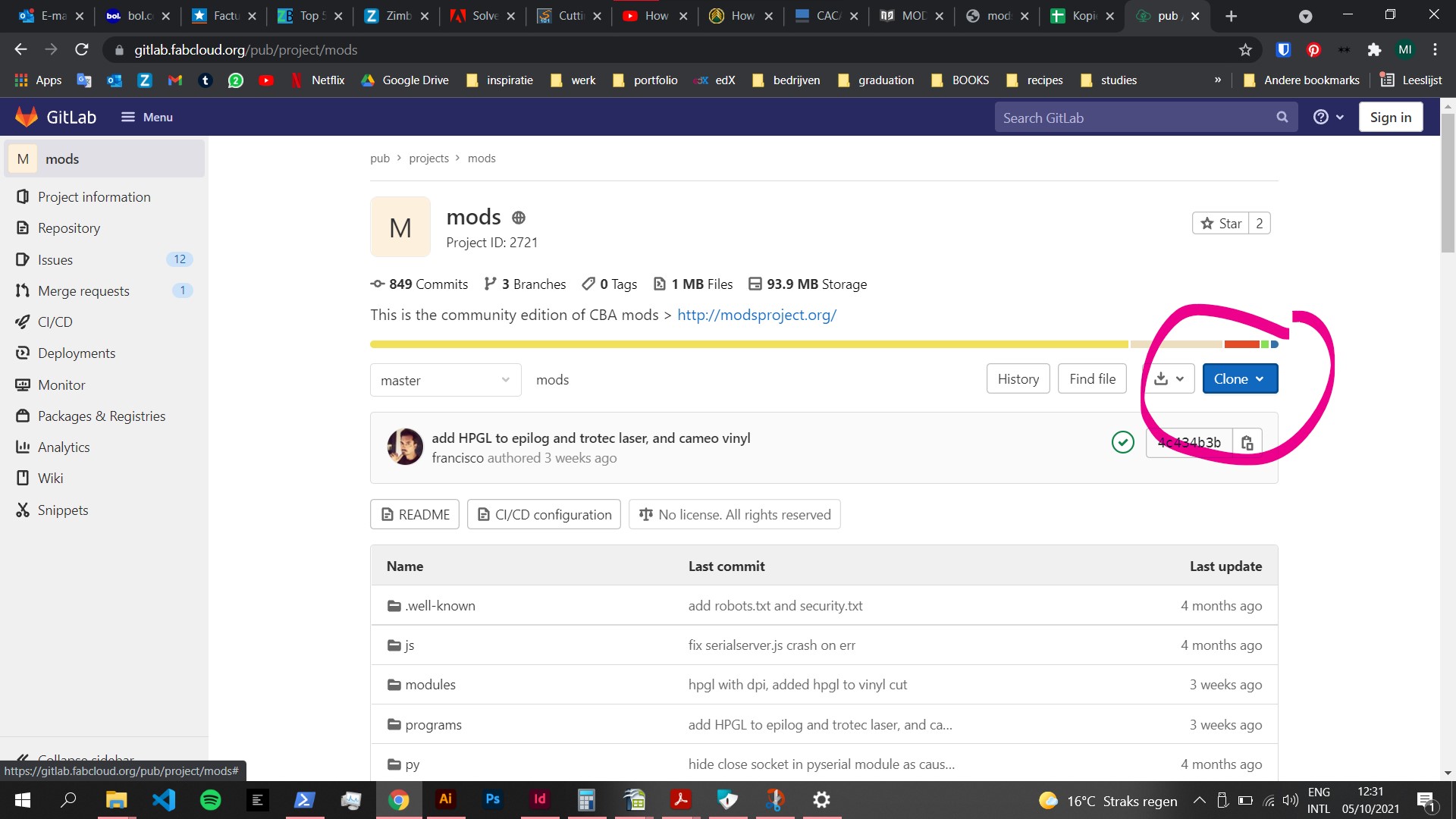
Step 2: Run the installation script bash install-mods inside the mods folder
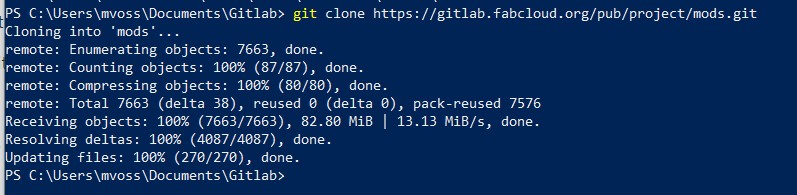
I started in Powershell but then read that that’s not recommended (it also didn’t work) so I switched to git bash, that also didn’t work, so I continued to follow the instructions and first tried to install Windows WSL (windows subsystem for linux) with:
wsl --install
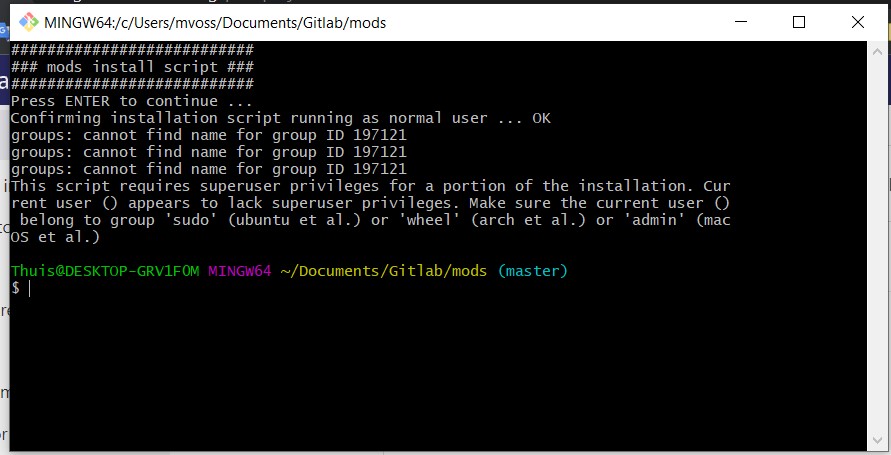
However I already had it installed (since I used WSL for working with the Slic3r non-planar slicing option); but I got the following error: Windows Subsystem for Linux has no installed distributions.
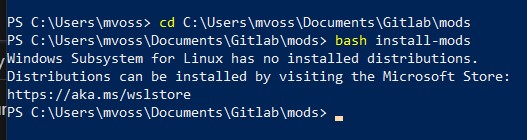
https://aka.ms/wslstore this link didn’t work for me either so I followed solution 3 from this tutorial: https://appuals.com/how-to-fix-windows-subsystem-for-linux-has-no-installed-distributions-error/ Download Ubuntu here: https://www.microsoft.com/en-nz/p/ubuntu/9nblggh4msv6?rtc=1#activetab=pivot:overviewtab
- Don’t forget to check for updates if you get any errors (sudo apt upgrade).
- Don’t run the installation script as root (sudo).
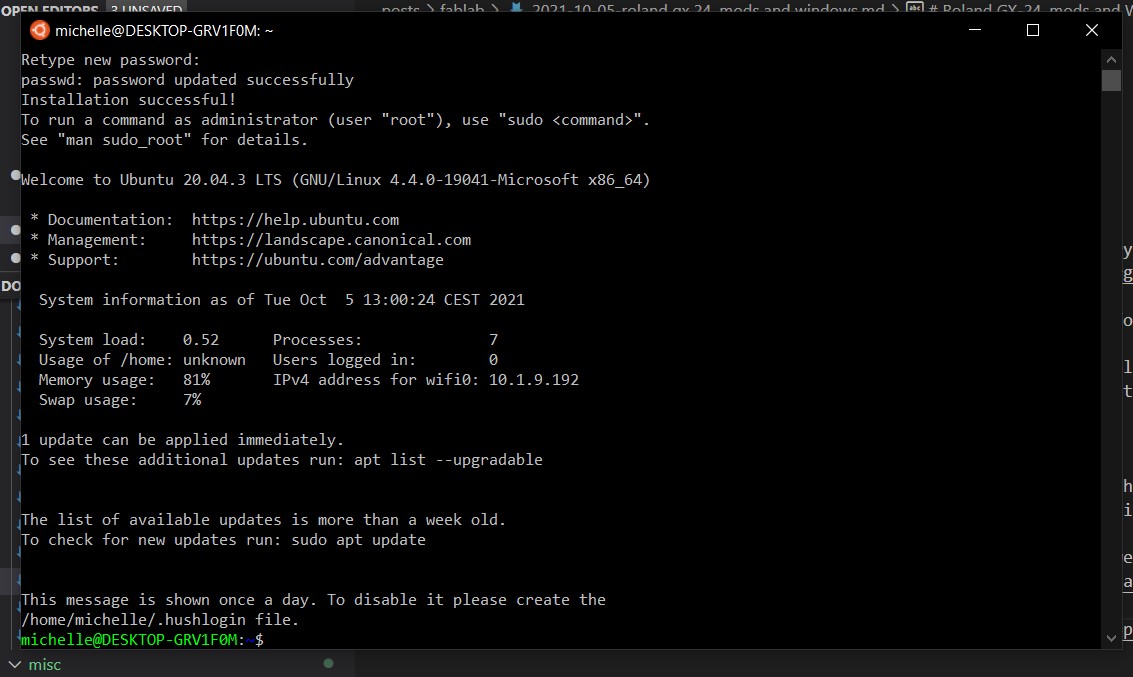
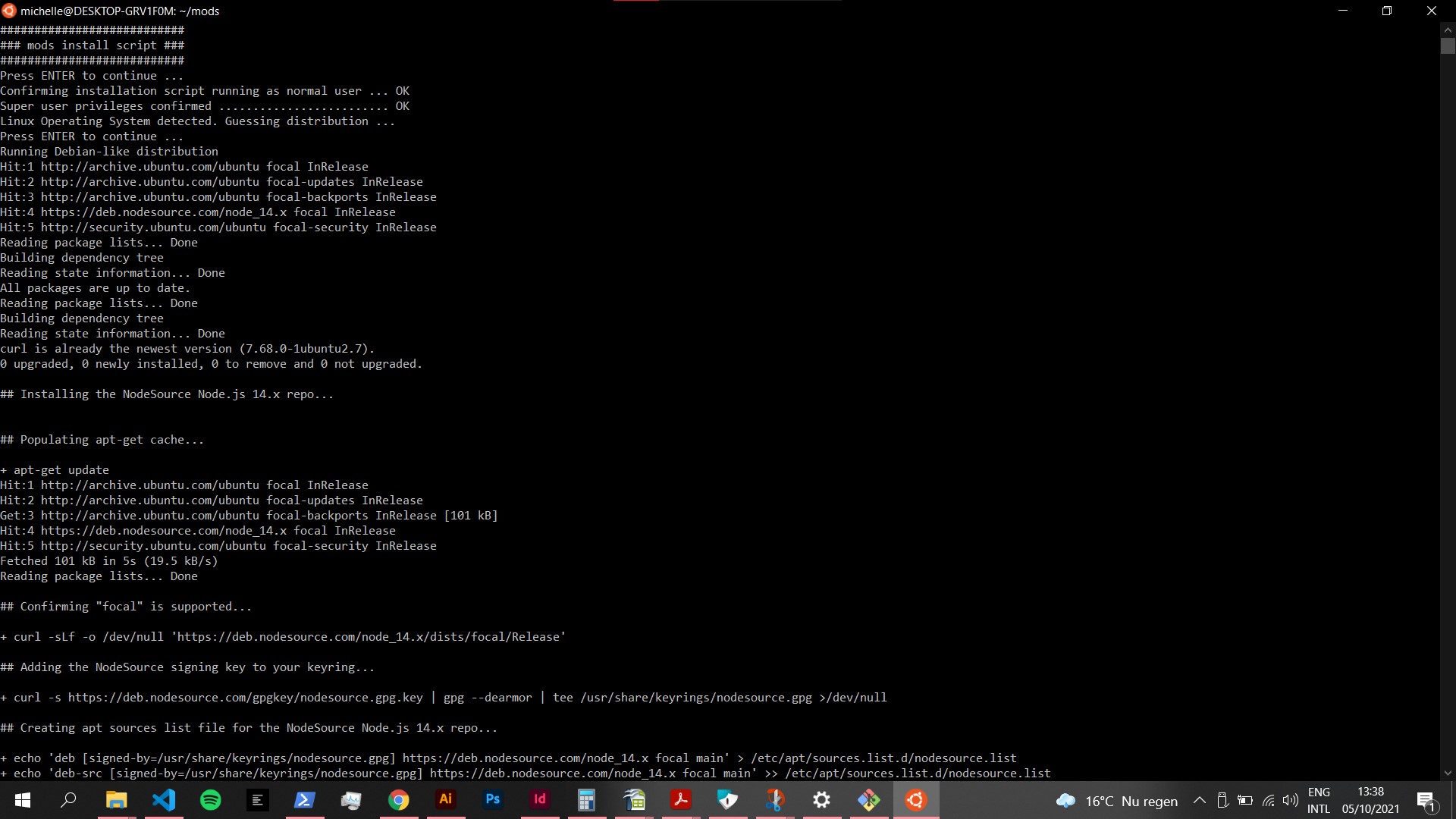
Then afterwards you should be able to start mods with bash mods from the mods folder, but when I opened localhost:1234 and the other servers in Chrome, they all said Upgrade required. So I went back to the wiki to try manual installation (https://gitlab.fabcloud.org/pub/project/mods/-/wikis/Setup/Manual-mods-Setup-(Linux,-Windows-WSL,-macOS)).
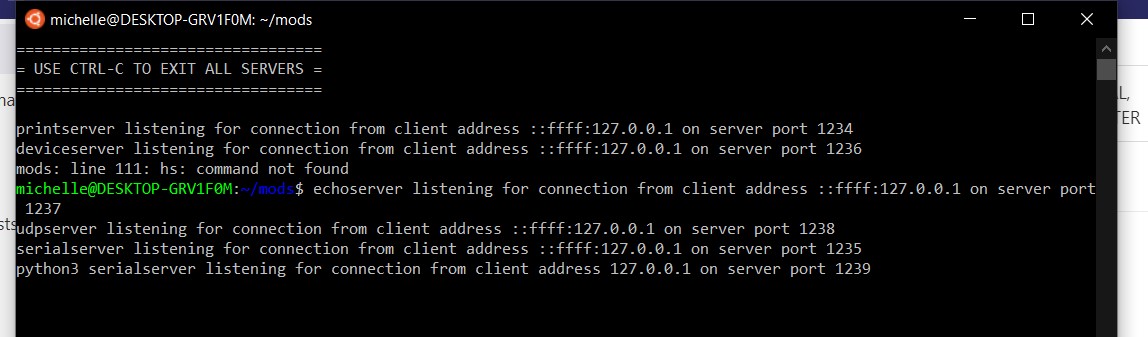
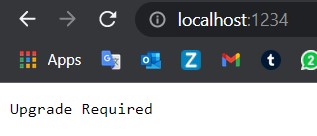
Roland CutStudio plugin
There’s lots of negative reviews about this one but I wanted to try it out, but of course you need a license to CutStudio (free with the machine, you can only get this on a cd-rom if you believe the internet). Haven’t been able to find one on a non-sketchy website.
Cutting Master 3 & 4
Programs are made for Graphtec plotters; hoped I would be able to connect the Roland as well but the programs didn’t recognize the Roland.
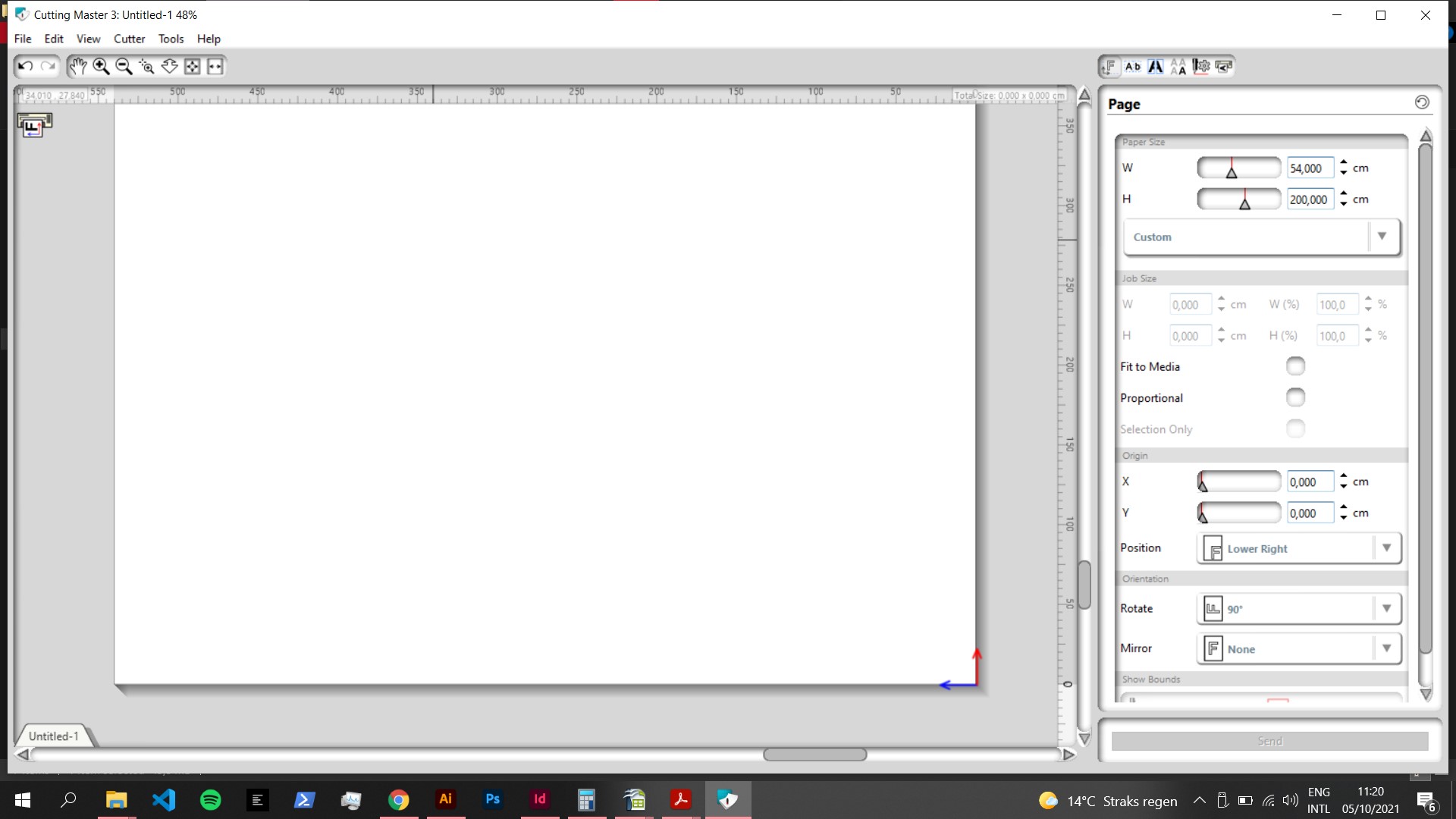
Intermediate conclusion
So: nothing still worked and I needed the vinyl cutter so I decided to accept my defeat (for now) and place the vinyl cutter computer back. Here mods (boot computer in Ubuntu) and Illustrator CS5 (boot computer in Windows 7) both work.
mods on Ubuntu
Mods are separate modules used to control the machines. Together these modules form a program. In this case we are using the modules for the Vinyl Cutter: the Roland 24.
Relevant blocks:
- Read SVG (load the vector file that you want to cut) or read PNG (load black and white PNG in high resolution; jagged lines if dpi is too low)
- Roland GX/GS-24 Relative (you can do a cut test, set image origin, set force and speed)
- WebSocket device (connection)
Speed should be about 2 cm/s
Vinyl cutting on Windows 7
Send file to plotter with File > Print (ctrl+p)
Notes:
- Vector stroke thickness should be set to something like 0,01pt, otherwise they will be interpreted as double lines
- Motor error: vinyl roll is probably stuck somewhere
- Set origin on machine before starting
- If shapes aren’t being cut (for some reason all L’s weren’t being cut when I used fill instead of stroke)
- If you have a large file try to split it to avoid wasting material when stuff inevitably goes wrong
TO DO
- find port in printer properties and try one more time with Cutting Master 3/4
- try using print from illustrator
References
https://gitlab.fabcloud.org/pub/project/mods/-/wikis/Machines/GX-24